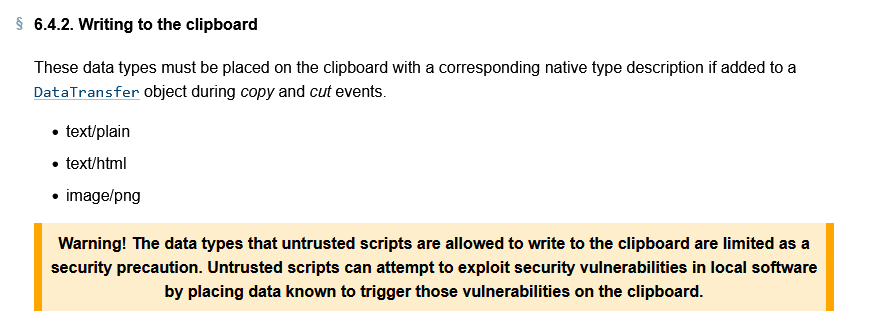使用 navigator.clipboard.writeText 完成复制功能的实现时,在本地测试没有问题,部署后报错navigator.clipboard Cannot read property ‘writeText‘ of undefined
原因:Navigator API 的安全策略禁用了非安全域的 navigator.clipboard 对象,API 仅支持通过 HTTPS 提供的页面。为帮助防止滥用,仅当页面是活动选项卡时才允许访问剪贴板。活动选项卡中的页面无需请求许可即可写入剪贴板,但从剪贴板读取始终需要许可。
https://w3c.github.io/clipboard-apis/#dom-navigator-clipboard 解决:判断当前环境是否支持navigator clipboard API,不允许则使用 document.execCommand('copy')进行剪贴板交互。document.execCommand('copy')进行剪贴板访问是同步的,只能读写 DOM,效率低下且在各浏览器之间还可能存在不同,在支持navigator clipboard API的情况下应尽量避免使用document.execCommand('copy')。
传入DOM ID
export function copyCurrentTarget(text, id = '') {
if (navigator.clipboard && window.isSecureContext) {
navigator.clipboard.writeText(text)
} else {
window.getSelection().removeAllRanges()
const questionToCopy = document.querySelector('#' + id)
const range = document.createRange()
range.selectNode(questionToCopy)
window.getSelection().addRange(range)
try {
const successful = document.execCommand('copy')
if (successful) {
console.log('复制成功')
}
} catch (error) {
console.error(error)
}
}
}
视口外创建一个新的DOM,传入要复制的内容
function copyToClipboard(textToCopy) {
if (navigator.clipboard && window.isSecureContext) {
return navigator.clipboard.writeText(textToCopy)
} else {
let textArea = document.createElement("textarea")
textArea.value = textToCopy
textArea.style.position = "fixed"
textArea.style.left = "-999999px"
textArea.style.top = "-999999px"
document.body.appendChild(textArea)
textArea.focus()
textArea.select()
return new Promise((res, rej) => {
document.execCommand('copy') ? res() : rej()
textArea.remove()
})
}
}
扩展:安全和权限
复制和粘贴权限已添加到 Permissions API 中。当页面处于活动标签页时,会自动授予 clipboard-write 权限。 clipboard-read 权限必须手动请求。如果尚未授予权限,尝试读取或写入剪贴板数据的操作会自动提示用户授予权限。
const queryOpts = { name: 'clipboard-read', allowWithoutGesture: false };
const permissionStatus = await navigator.permissions.query(queryOpts);
// 'granted', 'denied' or 'prompt':
console.log(permissionStatus.state);
permissionStatus.onchange = () => {
console.log(permissionStatus.state);
};因为 Chrome 仅在页面是活动选项卡时才允许剪贴板访问,某些示例如果直接粘贴到 DevTools 中将无法运行,因为 DevTools 本身就是活动选项卡。有一个技巧:使用 setTimeout() 延迟剪贴板访问,然后在调用函数之前快速点击页面内部以将其聚焦:
setTimeout(async () => {要在 iframe 中使用 API,需要使用权限策略 启用它
<iframe
src="index.html"
allow="clipboard-read; clipboard-write"
>
</iframe>参考:https://stackoverflow.com/questions/51805395/navigator-clipboard-is-undefined、https://developer.chrome.com/blog/cut-and-copy-commands/ 、https://web.dev/async-clipboard/