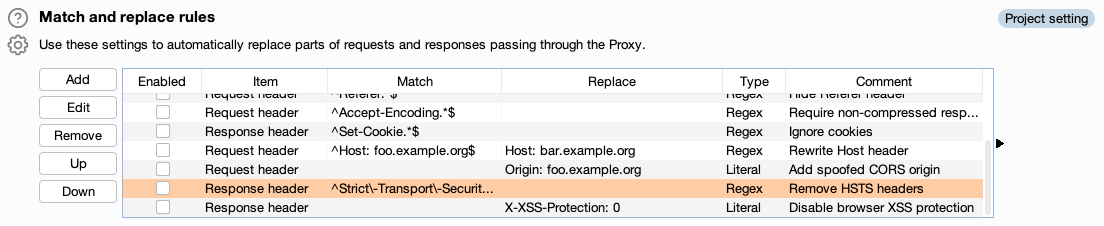前置条件
1 台 linux/amd64 的机器 A,1 台 linux/arm64 的机器 B。A 可以通过密钥对直接 SSH 连接 B。
实施
在 A 执行命令以创建名为 multiarch 的构建实例,并将本机加入该实例:
docker buildx create --name multiarch --driver docker-container --config /etc/buildkitd.toml --node amd64 --platform=linux/amd64
在 A 执行命令以将 B 加入该构建实例:
docker buildx create --append --name multiarch --driver docker-container --config /etc/buildkitd.toml --node aarch64 --platform=linux/arm64 ssh://<user>@<ip>:<port>
启动该构建实例:
docker buildx inspect --bootstrap --builder multiarch
上述命令会在两个机器上都启动一个容器,并且输出构建节点的信息。
可以随时通过下面的命令来查看本机上的构建实例:
docker buildx ls
如果上面创建的 multiarch 构建实例不是默认被使用的,可以通过该命令进行修改:
docker buildx use --default --builder multiarch
buildkitd 配置文件
上述命令中提及的 /etc/buildkitd.toml 可用于指定 Registry Mirrors,例如:
debug = true
[registry."docker.io"]
mirrors = ["mirror.gcr.io"]
其它具体配置项请参阅官方文档,见引用。
测试
可以任意编写一个 Dockerfile,然后执行命令进行构建测试:
docker buildx build -t <image-tag> --platform=linux/arm64 --load .
引用
How to Rapidly Build Multi-Architecture Images with Buildx | Docker
Configure BuildKit
docker buildx